The camera begins while focused on a real spider, dangling from its web, as it pans around a room, where we see various things. It turns out this is the room of Peter Parker, the secret identity of Spider-Man. As we get a closer look at things, a phone buzzes and Peter picks it up, with a police radio mentioning a commotion going on at Fisk Tower. This prompts Peter to quickly get up, get ready, don his suit and leave his apartment. After a little bit of web-slinging and acrobatics, the game finally puts you in control.
Swinging Tutorial¶
The R2 Button is your primary button for web-slinging. Hold it down to swing, then release it to let go of your web. While swinging, you can press the X Button to perform a jump, granting you a bit of elevation, which is extremely helpful for maintaining height. Whenever you aren’t swinging on a web, you can press the X Button to perform a Web Zip. This is great for maintaining altitude and changing directions while in the air.
(1 of 2) The R2 button is used for general swinging
The R2 button is used for general swinging (left), Web Zips are great for maintaining altitude (right)
Should you happen to swing into a building, you will find that Spider-Man will generally stick to it. Normally, just moving around will have Spidey slowly crawl, but by holding down the R2 Button while on the side of a wall, you can force him to run on the wall. Note that while running up a wall, tapping the X Button will move him up faster. If you’re running on the side of the building and are approaching the corner, hold down the Circle Button to automatically go around the corner. Lastly, for right now, while running up to the top of a building, you will see a button prompt (X); press the button to launch yourself into the air again.
That covers the most basics of traversing the open world, so get used to the controls as you glide and swing all around the city. Eventually, you will receive a call from Yuri Watanabe, who mentions a disturbance going on in front of Fisk’s building. This will put a yellow marker on your map, which will be to your north-northwest. Start swinging in that direction and when you get close enough, a cutscene will take place, with Fisk’s men having a firefight with police. Things get a little heated and before any more damage is done, Spider-Man swoops in and takes over.
Fighting Tutorial¶
This will prompt your first actual fight in the game, so let’s go over some basics. The Square Button is your basic attack and you can perform a combo with it by pressing it four times. Tapping the Triangle Button will allow you to launch yourself at an enemy, while holding it down will yank the enemy towards you. The Circle Button makes Spider-Man dodge, which you will need to do very often, even moreso when playing on Spectacular difficulty. You’ll know you need to dodge whenever you see the Spidey Sense go off (the waves around Spidey’s head).
Holding down the Square Button will launch an enemy into the air, where you can follow up to perform air combos and do other maneuvers. Holding down the Triangle Button in the air, with a fellow foe, will make Spider-Man throw him into the ground. The R1 Button will shoot webs at enemies, but you only have so much before you run out. The web meter is in the upper right corner of the screen and it will automatically replenish on its own. Should an enemy be close to a wall or another object, you can make them stick to that object with the Web Shooter.
(1 of 2) When your Spidey Sense appears, that means you need to dodge
When your Spidey Sense appears, that means you need to dodge (left), When a gun user’s line turns red, they are going to fire at you (right)
The initial wave of thugs are unarmed, so you can practice some of your maneuvers and the basic combat. Afetr defeating them all, though, a second wave will come in and these ones are armed with guns. Combat in Spider-Man basically comes down to always keeping an eye out for Spidey Sense, as that will be your indication to dodge. With armed goons, you will generally see a line that points out the trajectory for their bullets. Keeping Spider-Man always moving is a good way of staying healthy. When you’re finished with the second wave, some more craziness goes on and Spider-Man will launch himself back into the air.

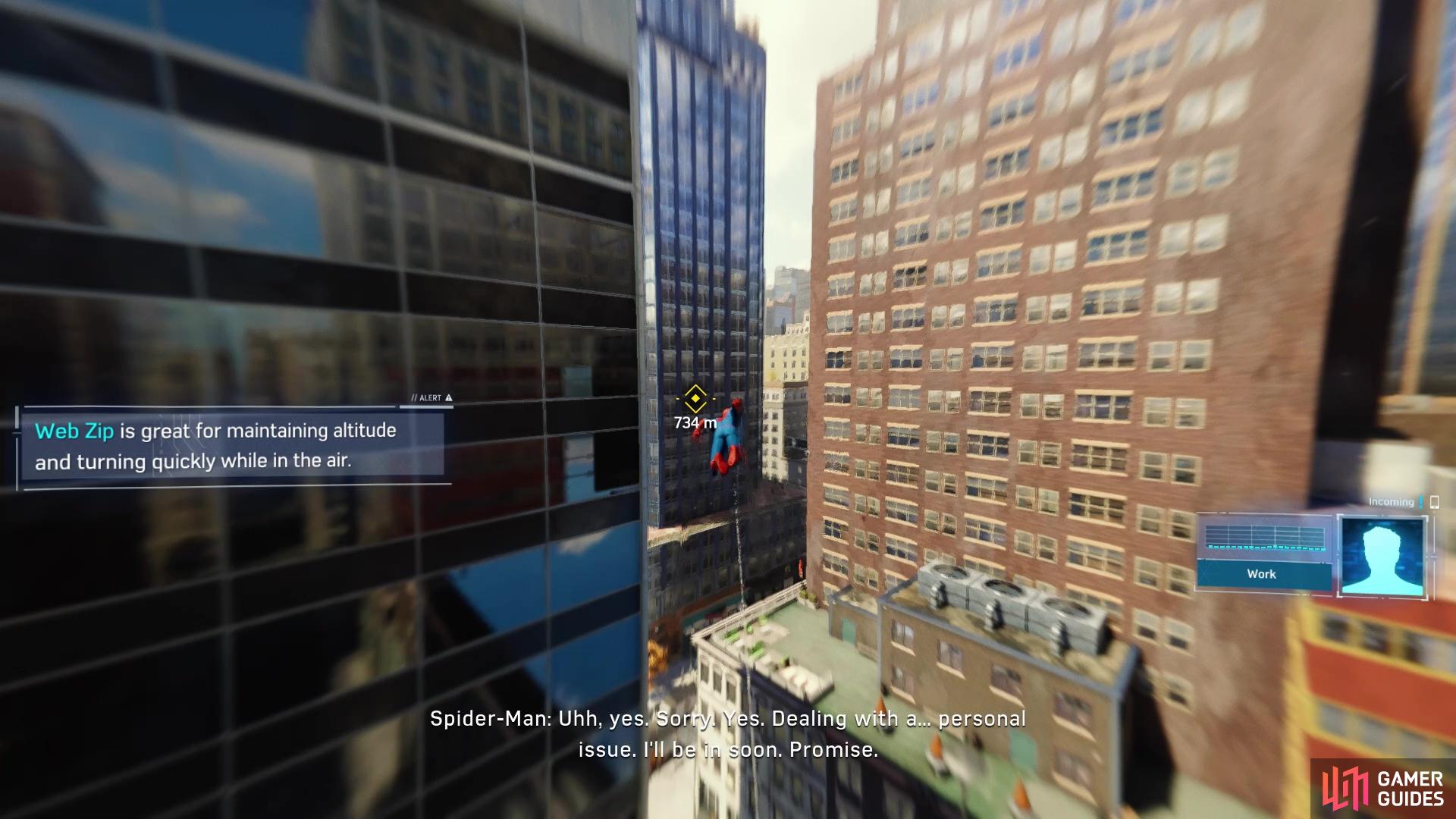



 Sign up
Sign up
No Comments