The gameplay for the multiplayer is similar to that of the singleplayer game, but with small changes for on the fly combat. If you have played a third-person multiplayer, or have played Uncharted 2’s multiplayer then some of this may be a refresher.
Loadouts & Booster¶
At the start of each match you’ll have access to Loadouts and Boosters via the Profile option (outside play) or SQUARE during matchmaking. Both Loadouts and Boosters enable you to configure custom weapon and ability sets for a match, with limited options at first and then more accessed when you earn cash and gain ranking.
Missions¶
Missions are challenges you can set for yourself before performing a match. Simply select the challenge you wish to try under the MP Main Menu > Profile > Records > Missions. They will grant you a cash bonus if you succeed within the alloted time, but be warned that the time starts the minute you accept.
Kickbacks¶
Kickbacks are special skills that can be used in a match by pressing UP on the directional pad. In order to use them you will need to earn medals during a match. Since these do not carry over, be sure to use them when you get them.
Buddy System¶
The Buddy System is active in most competitive Game Types, which will automatically assign you a partner at the beginning of each match. If you are playing with someone from your friend’s list they will take priority when paired, but if not you will be matched at random. Your buddy is marked by a green square emblem next to their name. Advantages to the Buddy System allow you the ability to spawn near you buddies’ location. When the spawn counter expires, press TRIANGLE to spawn near your buddy or SQUARE to spawn normally. There are certain conditional restrictions to the Buddy System spawn:
- You can not spawn on your buddy if they are dead or close to danger, such as a grenade.
- You cannot spawn on your buddy if they are the current VIP in a Marked Man Power Play, or if he’s carrying an idol or capturing a territory.
- The game engine will try and spawn you as close to your buddy as possible. If they are climbing, it will likely spawn you above or below your buddy.
If you and your buddy team up to take down an enemy an icon will appear over the units corpse, allowing you both to perform a High Five by running over to them and pressing DOWN. Performing high fives can lead to rewards or a cash bonuses. You can trade buddies at any time during a match by performing the High Five with another teammate.
Power Plays¶
These are special timed events that can occur during most Game Types when one team is dominating the match. The game will penalize the leading team by giving an advantage to the losing team. On the other hand, the leading team will receive double money during a Power Play.
Marked Man: One member of the winning team is marked VIP with a shield icon visible. The losing team will receive bonus points for this kill. The winning team will receive double cash for each kill and a medal, should the Marked Man live through the whole Power Play.
Exposed: The losing team can see arrows and PSN ID’s for their opponents, making them easy to track down and kill. The winning team will earn double cash for each kill during this time.
Double Damage: The losing team inflicts double damage. Once again, the winning team will earn double cash.
Taunts¶
Want to teabag your victim? Well you cant, but what you can do is a celebratory dance or pelvic thrust over their corpse. Simply stand still and hit X to perform a Taunt.
Treasure Sets¶
Treasure sets are collectibles that are unlocked during your online play. If you collect a whole set, you will unlock a new item, skin or weapon. You can check your progress under the MP Main Menu > Profile > Records > Treasures.
Emblems¶
Every player can create their own emblem by using the editor accessed via the Profile menu. Although only used for things such as marking who killed you, they can be displayed on surfaces in your environment when you are leading. If you’d like the Piggyback exclusive logo, you can receive it by accessing the emblem editing screen and pressing: UP, RIGHT, DOWN, LEFT, UP, LEFT, DOWN, RIGHT



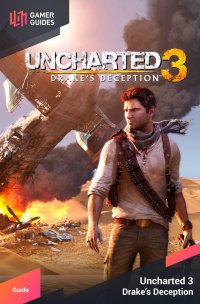
 Sign up
Sign up

No Comments