In the lower left corner of the battle screen you have the following:
A) ATB gauge which has 6 segments - the maximum amount. All other characters and monsters start with three ATB segments.
B) List of commands.
Currently you only have three commands:
-
Auto-battle will have AI choose the most appropriate action.
-
Abilities lets you choose commands you want to use.
-
Items lets you use available battle items.
The ATB gauge slowly fills from left to right. Once it is full, your leader will execute inputted commands in the order listed above the ATB. Most commands cost one segment of the ATB, though you will also access commands which take 2, 3 or even all segments of ATB.
Once you choose Auto-battle, you will have to choose the target you want to attack. Currently there’s only one enemy, so choose its name and let it rip.
If you choose Abilities, you can then choose which commands you want your character to execute. Each command is added to the ATB gauge, and you can add as many commands as there are available segments. Greyed out commands cannot be added to the ATB. Once you’ve selected your commands, the game will provide you with a list of possible targets.
The maximum amount of segments you can obtain is six. Two are obtained by choosing the appropriate level bonus once you achieve Crystarium expansions, and one is obtained by purchasing that character’s special weapon with [ATB+1] passive ability. In the lower right corner of the battle screen you have several pieces of info:
i) Character’s name
ii) Character’s current HP (if it drops to zero, character is KOed)
iii) A green bar representing the ratio of character’s current to MAX HP
In the upper right corner of the screen you have a Stagger Gauge of the targeted enemy. There will be an in-game tutorial on this later in the game so don’t worry about it for now.
Preventing Enemy Attacks¶
Just as you can attack enemies and sometimes prevent them from their attack going off, they can do the same to you. There are a couple of variations of how enemies can forbid or inhibit your movement.
-
Knock your character to the ground, after which he/she will stand up
-
Launch your character in the air, then he/she comes crashing down, and will stand up after a few seconds
-
Daze status prevents your character from moving, and causes the next attack received to inflict greater damage
-
Fog status prevents your character from using attacks of magical nature
-
Pain status prevents your character from using attacks of physical nature
-
When hit, your character will often stagger a little, but not enough to be knocked to the ground
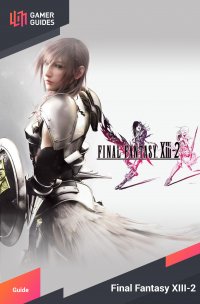
 Sign up
Sign up

No Comments